Going plastic free means you need to know so much more about the basic stuff that you use, what it is, where is it from and even some chemistry – urk!
So here are links to information about science, green issues and other related subjects that impact on the plastic debate. Plus a look at the alternative products being touted and thoughts on how better they actually are.
You can find them listed below. They have also been filed under the following headings.
Definitions Plastic related terms you will come across in your quest to be plastic-free and understand synthetic polymers
More Information On what is a chemical? Is all alcohol the same? The difference between antiseptics and disinfectants? All explained here….
About The Alternatives – discussing alternative products to the now standard plasticfare including the raw materials needed to make your own plastic free products
The Rest – general greenery and chitchattery
N.B.
I have no wish to add to the massive amounts of misinformation out there. Please note I am no chemist, I know nothing of the sciences. Much of the information here has been gleaned from the unreliable Google Mines and filtered through my total ignorance. I think it’s correct. If It’s not please do tell me.
Read More
Read More
Read More
Read More
Read More
Read More
Read More
Read More
Read More
Read More
Read More
Read More
Read More
Read More
Read More
Read More
Read More
Read More
Read More
Read More
Read More
Read More
Read More
Read More
Read More
Read More
Read More
Read More
Read More
Read More
Read More
Read More
Read More
Read More
Read More
Read More
Read More
Read More
Read More
Read More
Read More
Read More
Read More
Read More
Read More
Read More
Read More
Read More
Read More
Read More
Read More
Read More
Read More
Read More
Read More
Read More
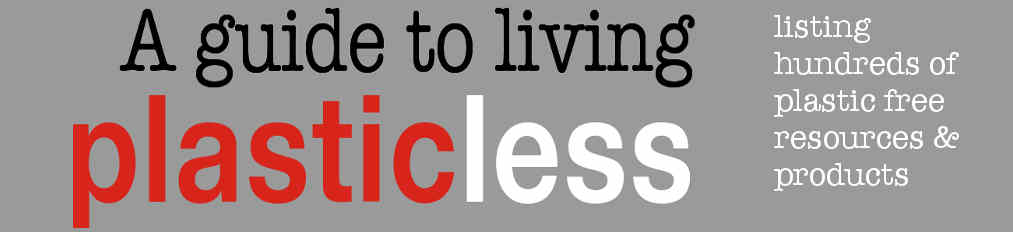
























 Please Note…
Please Note…








































































