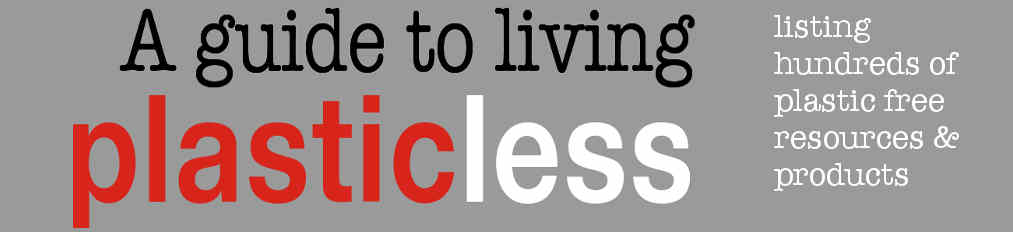My blog has always had “moments”. Sometimes it posts older versions of an article, once all the links stopped working, it often collapses sobbing loudly. In short it’s kind of moody. Add to that user error, (I am no computer whizz), and you get a sporadic performance. But these issues tend to resolve themselves. So when it stopped showing my Twitters shares I didn’t respond.
But it dragged on so I finally called in Doctor Google. It seems that from Friday, 20th November 2015, Twitter stopped showing the share count figure on their buttons “along with the associated API used to retrieve it.” No idea what an associated API is but the result is that you can no longer see how many times an article has been shared on Twitter.
Are Shares Important
Well according to this article, Facebook think so. They quote Will Cathcart, Facebook News Feed Director, who says the ‘most powerful determinants of whether a post is shown in the feed’ include:
How popular (Liked, commented on, shared, clicked) the post creator’s past posts are
How popular the current post is with everyone who has already seen it.
And I liked them too. I know popularity can be manipulated by strategic sharing and computer programs but that is unlikely to happen with a small blog like mine. I believe that my Twitter shares were genuine. And that they showed what subjects were important to people.
You can read more about Twitter’s reasons here. And, as I understand it, you can still buy share data from Gnip, Twitter’s data arm.
But which small blog wants to, or needs to pay for that kind of info? If you really need to know, Buzzsumo will do it for free. They have developed an app to sit on your tool bar that tells you how many times a post has been tweeted, and a lot of other interesting stats. You have to register of course and it only works with certain servers. Chrome is one. If you are desperate this might work for you.
Sadly it only works for you and no one else can see how popular your posts are. I think that is a shame.